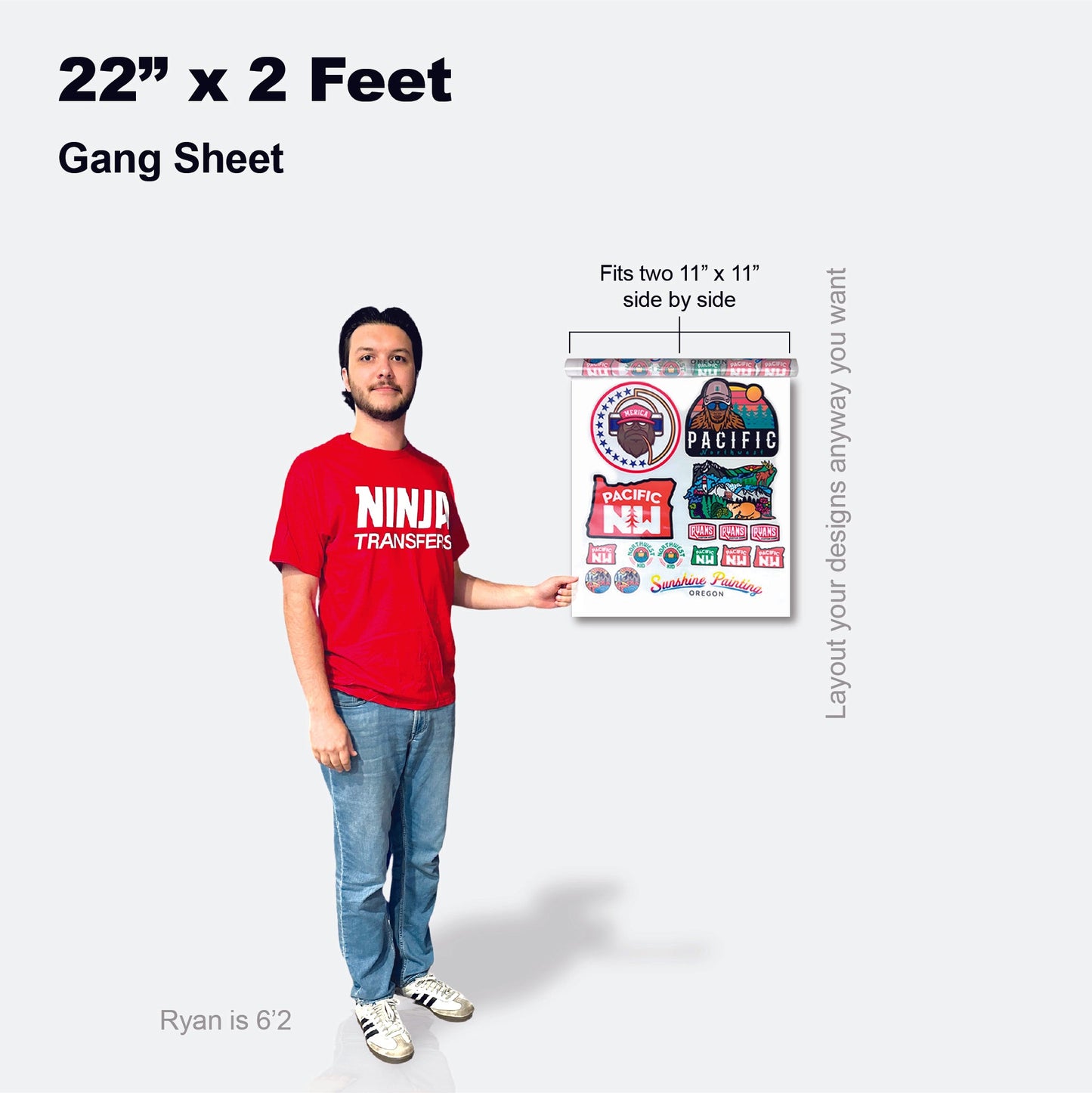
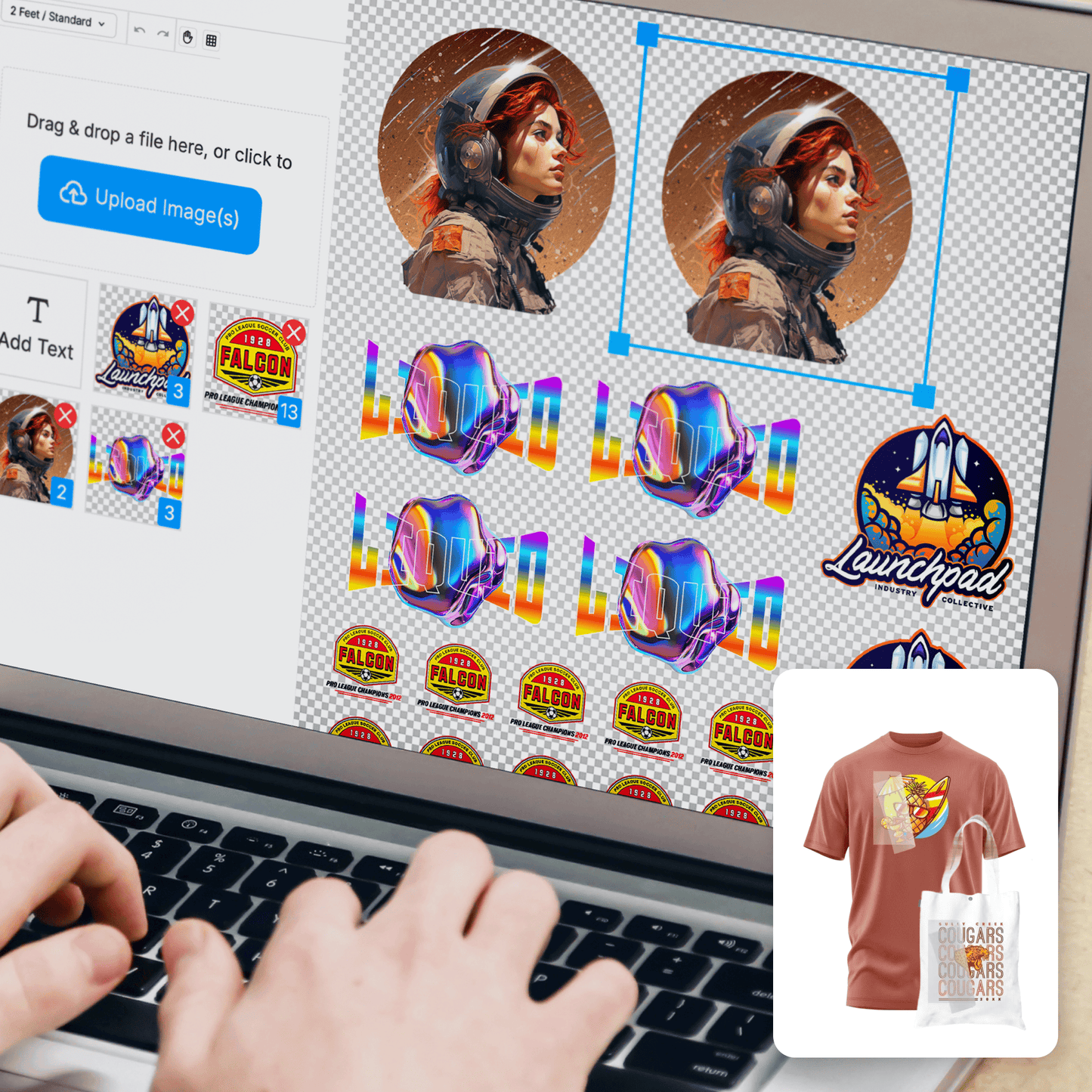
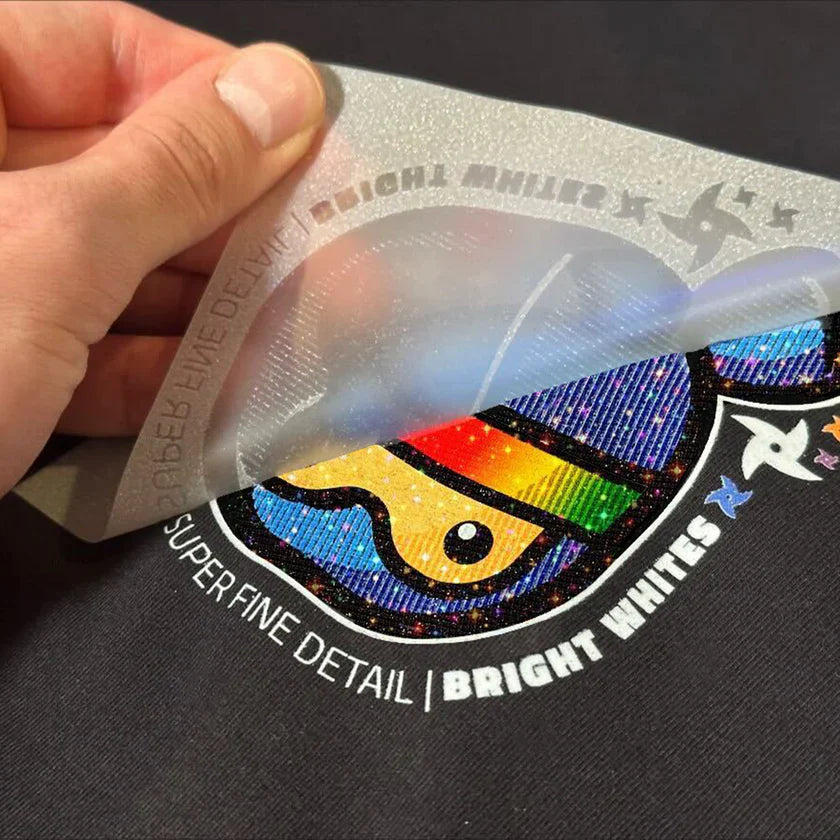
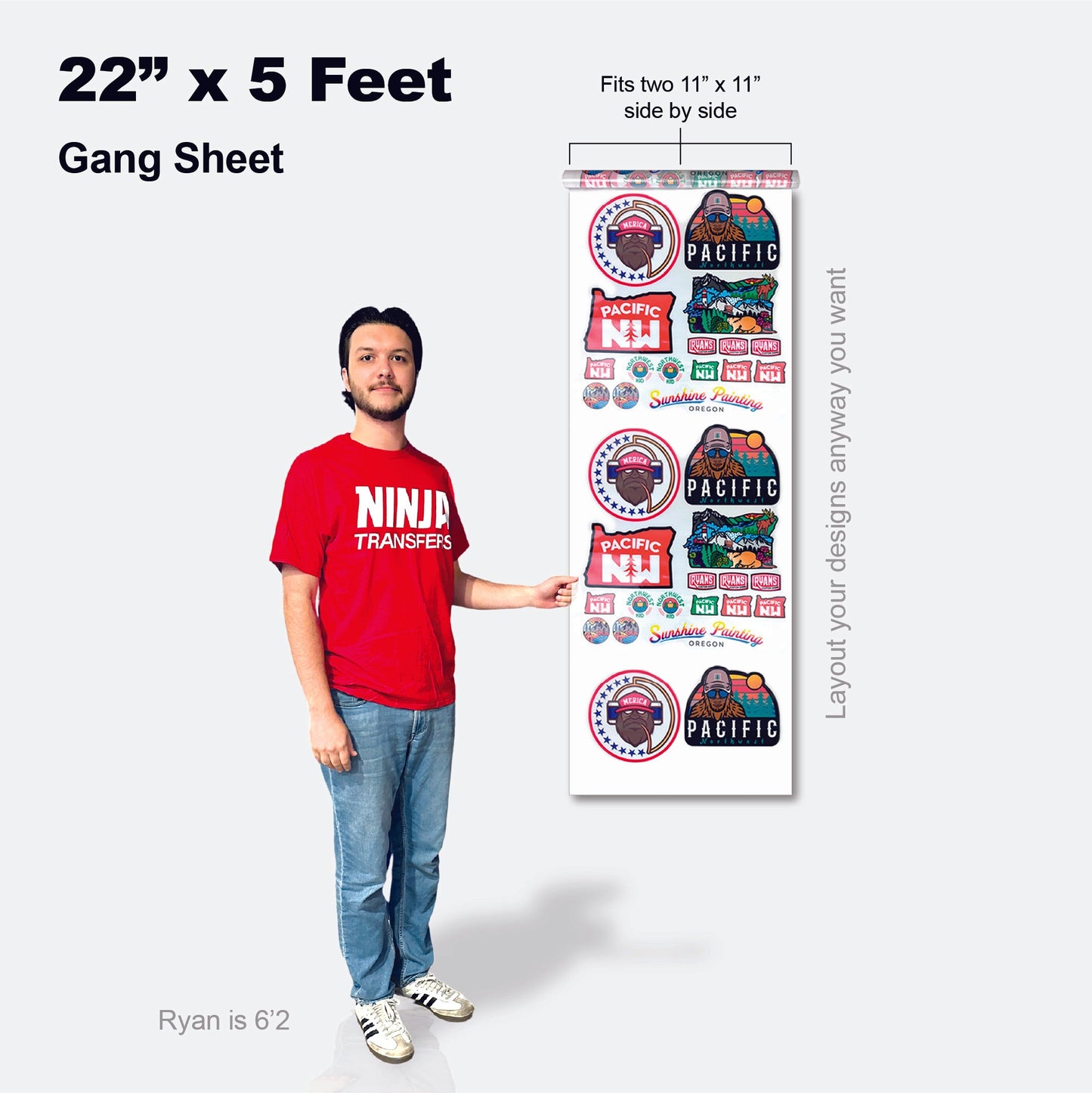
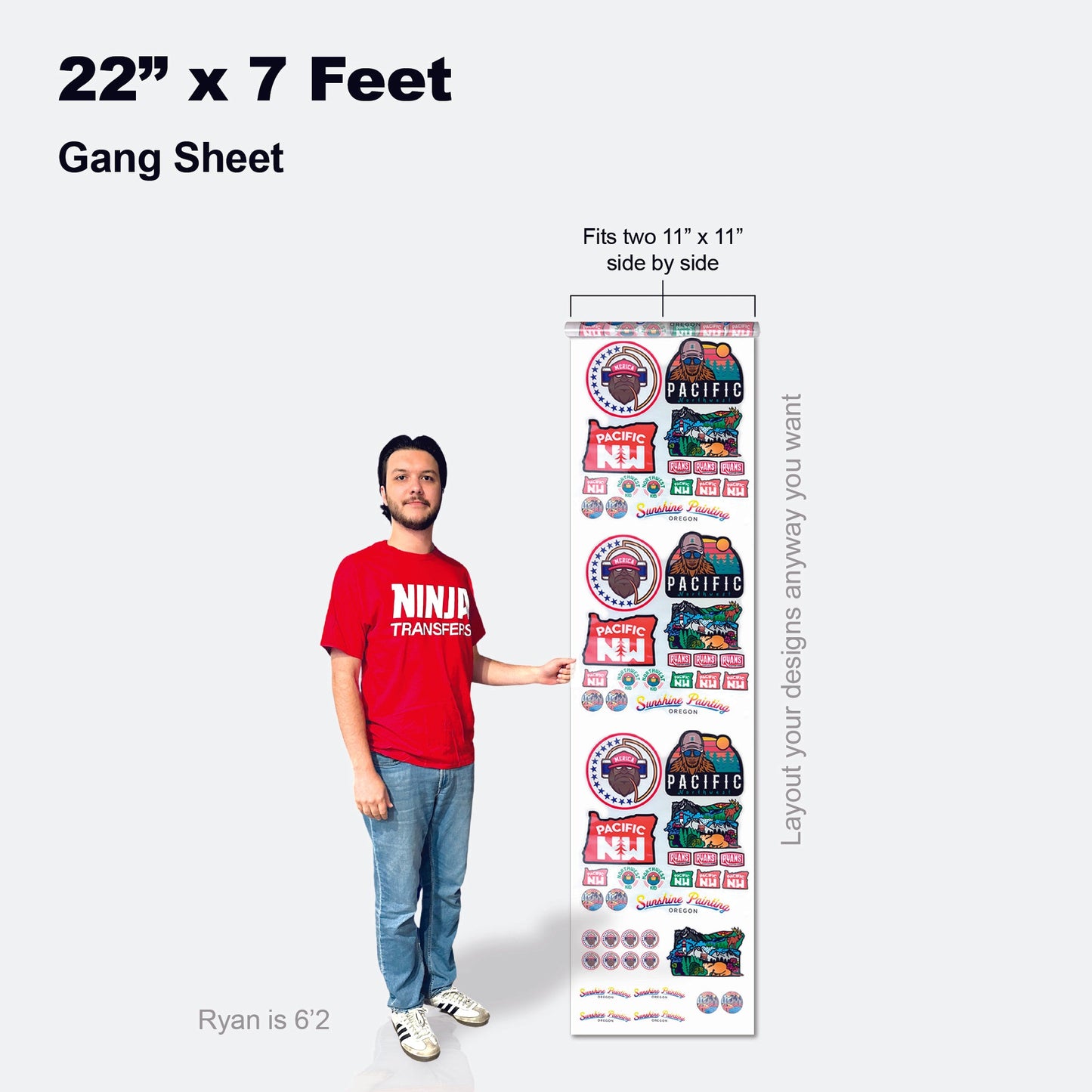
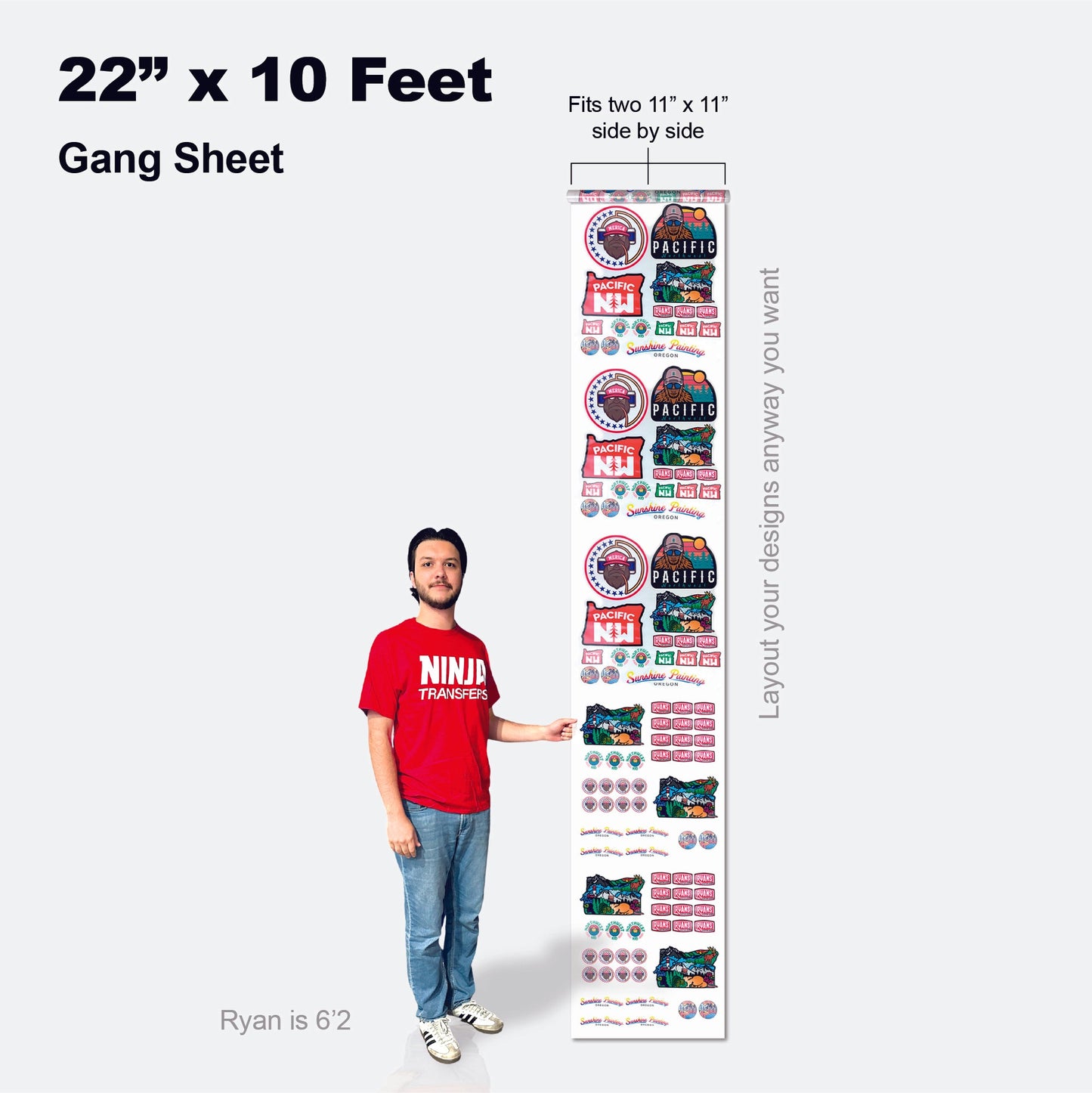
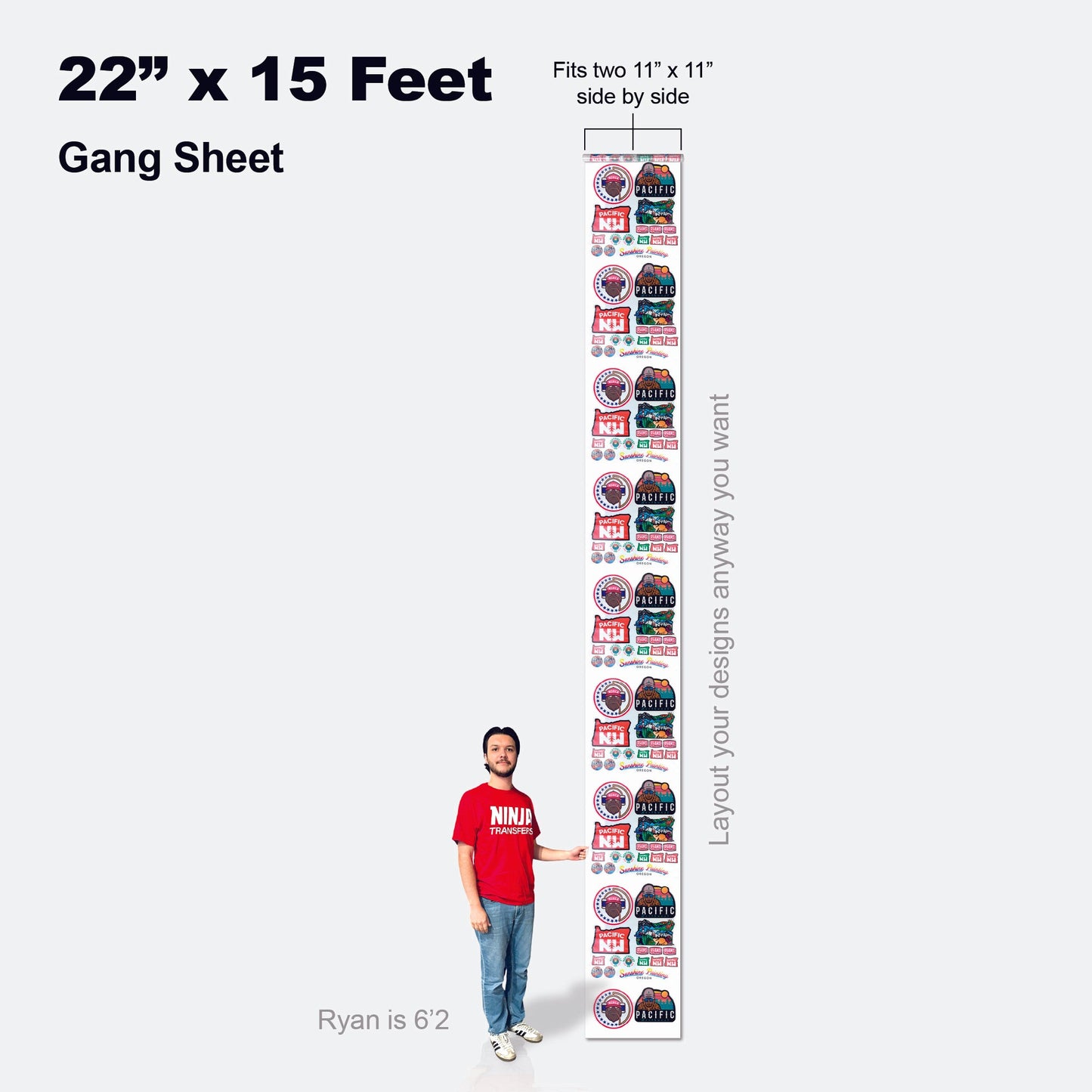
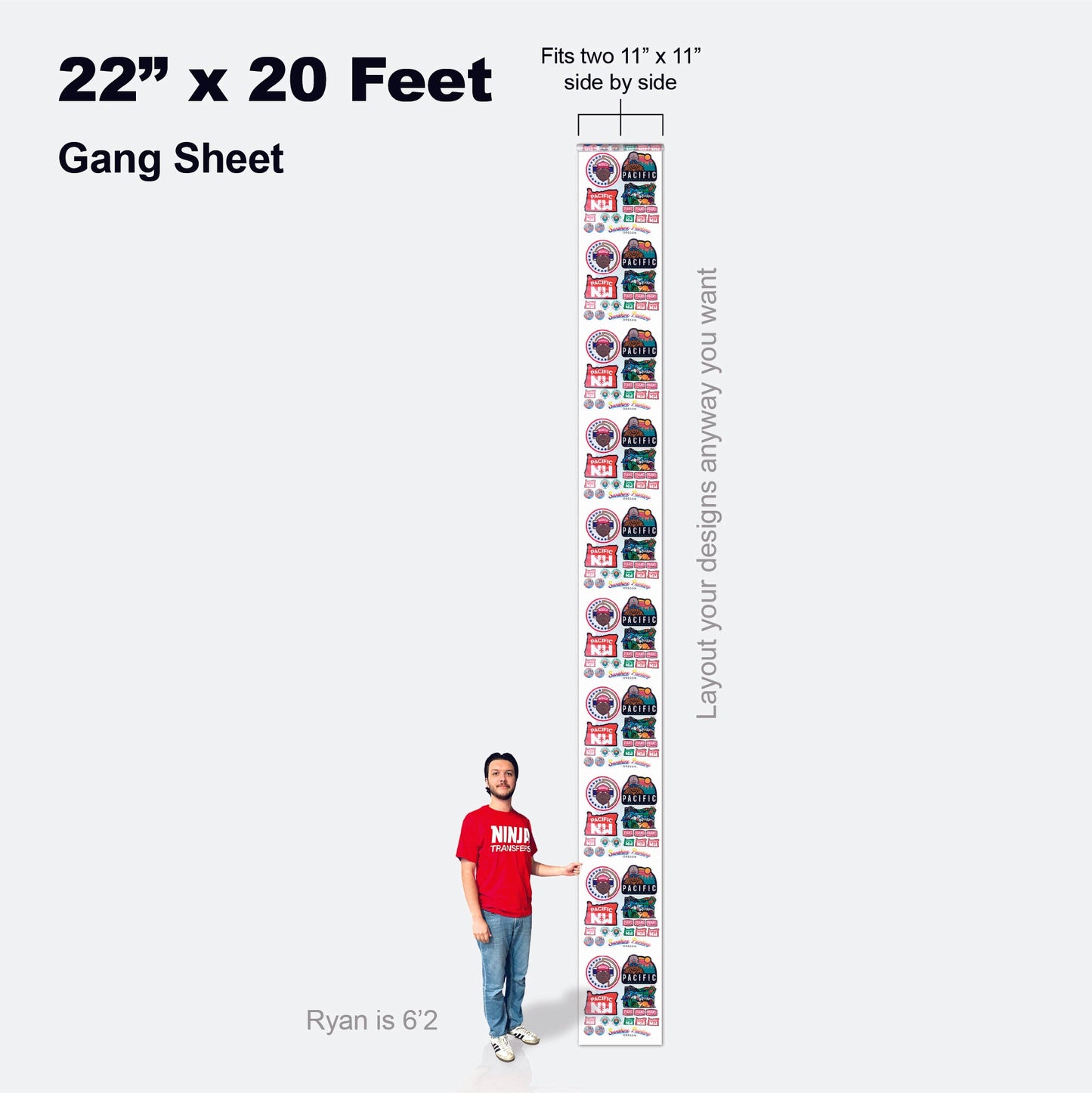







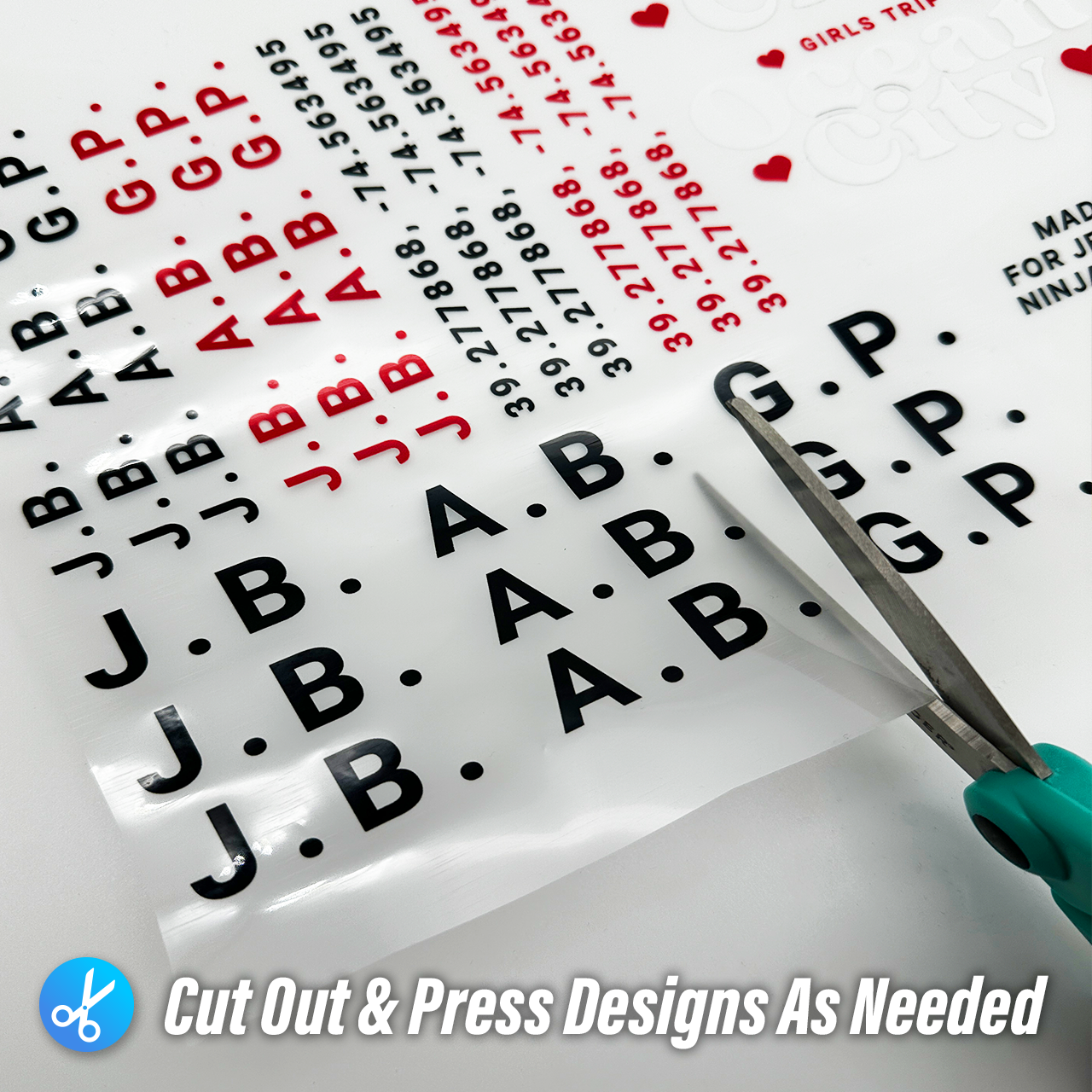

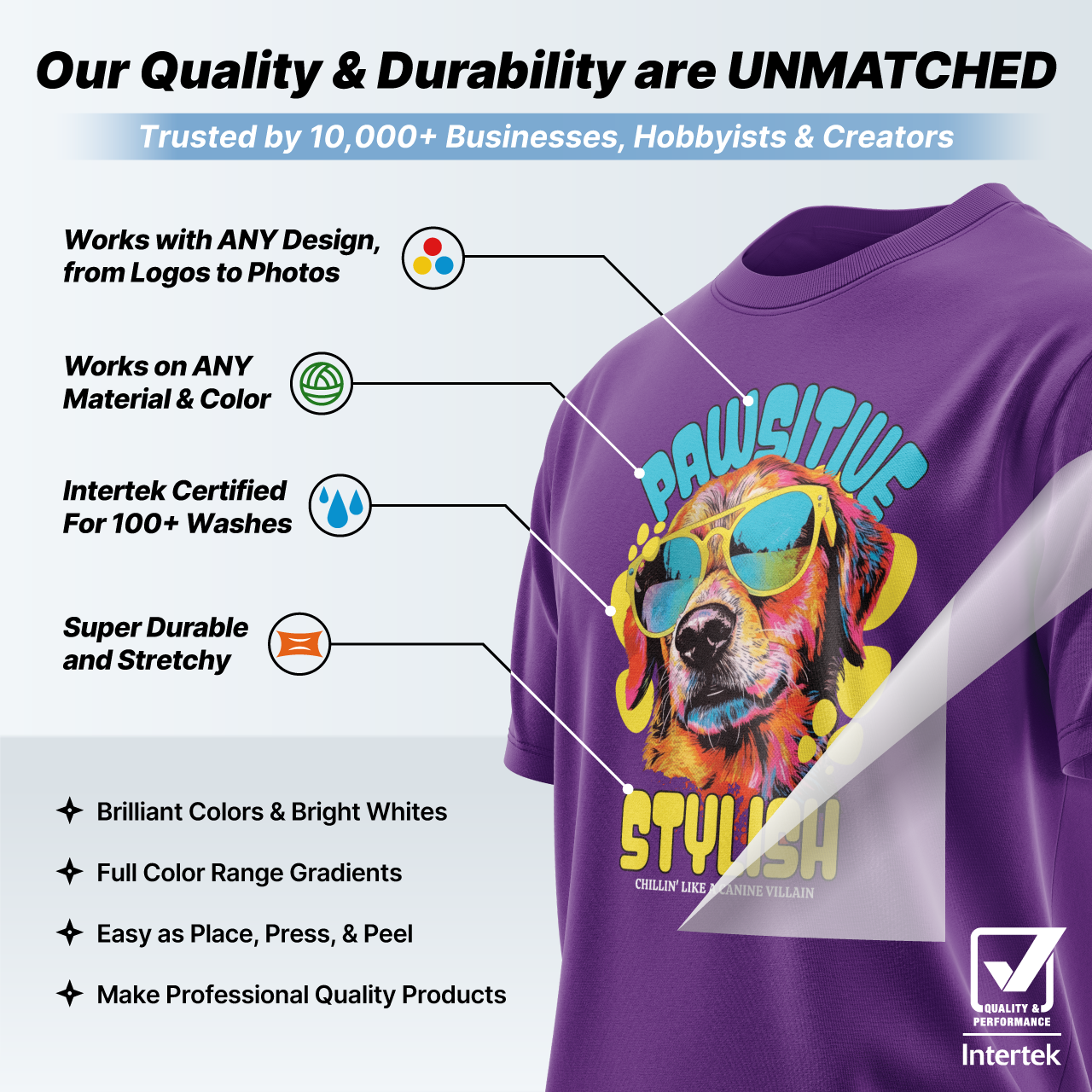














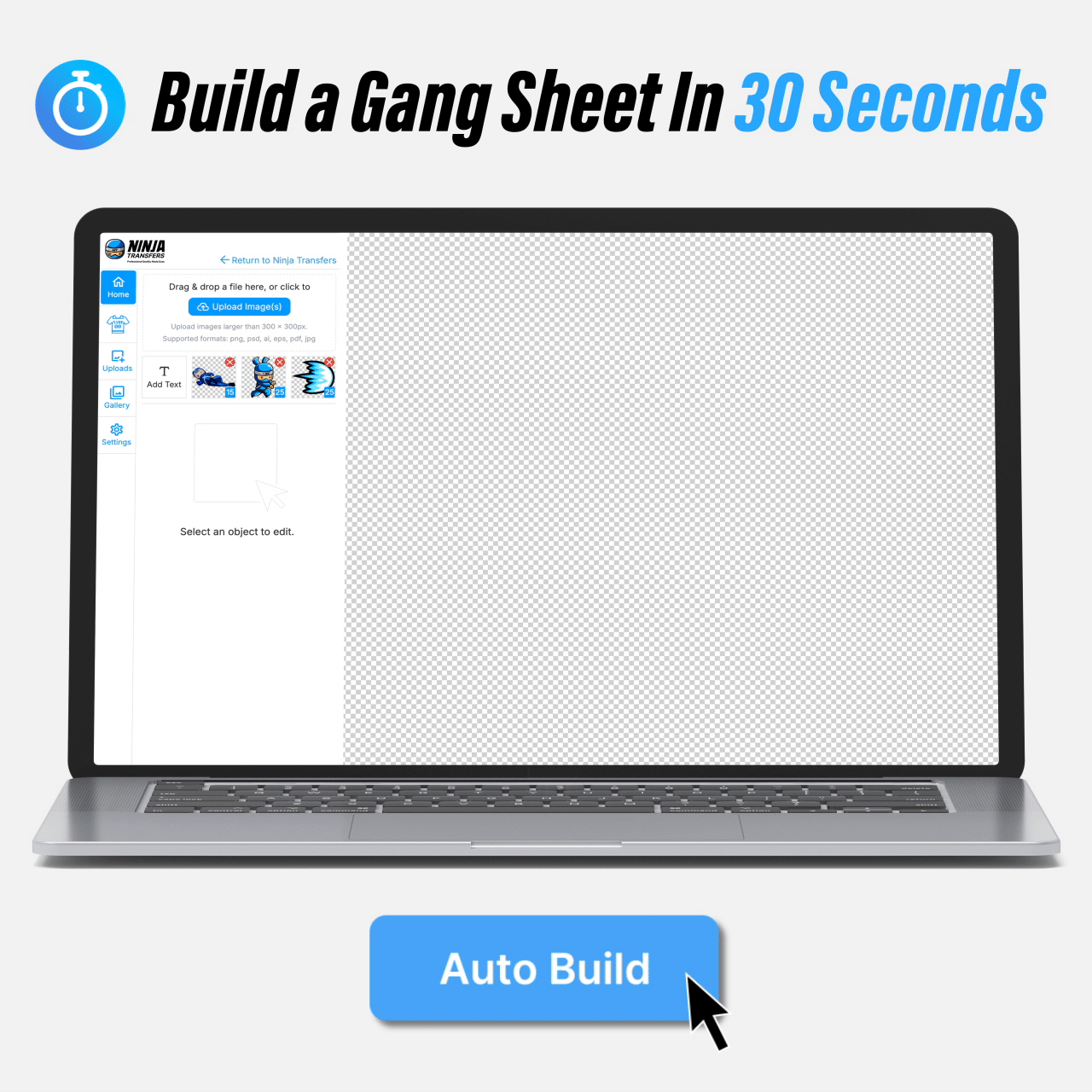
DTF Gang Sheet Builder
Features
Using The Builder
When you launch the builder the max width of your gang sheet will be set to 22" wide. As you add your designs, the length of your sheet will determine the cost of your gang sheet. You can size and place your designs anywhere on the sheet to maximize available space to get the most transfers out of your gang sheet.
- If you have a Canva account, you can link it for easy importing
- Upload as many designs as you'd like
- Rearrange and resize designs to maximize space and your cost per print
- Use our free image background remover
- For DTF only you can select standard or glitter effect print (default is standard)
Our builder will check your design(s) resolution to allow you to make changes.
Artwork Upload
How to Apply

UV DTF Blanks
Popular MakerFlo tumblers and blanks for UV DTF customization.

DTF Blanks
Can you apply DTF transfers to sublimation blanks? Yes. We tested all of our blanks with DTF Transfers, shop our favorites!








































