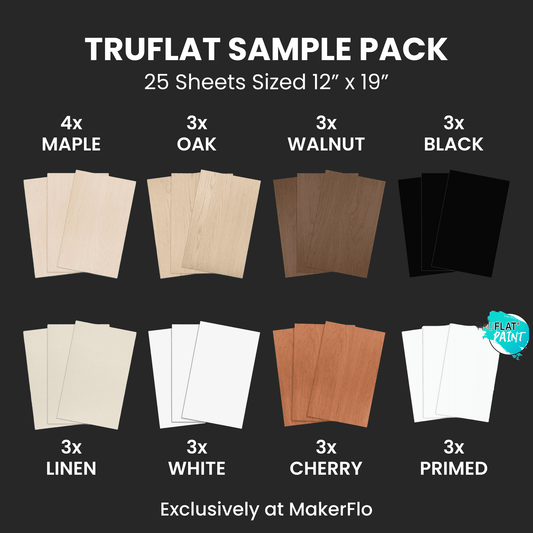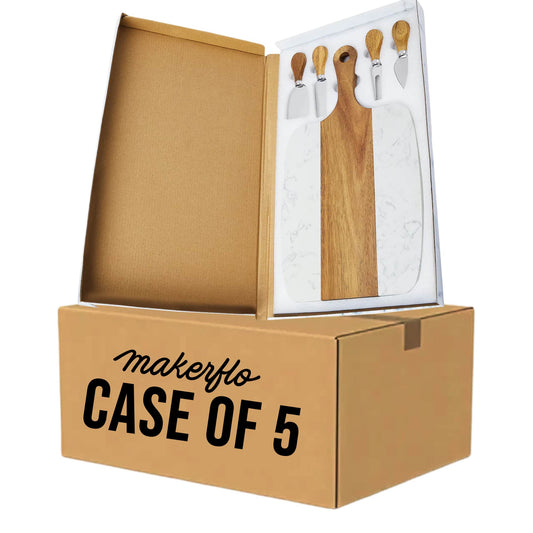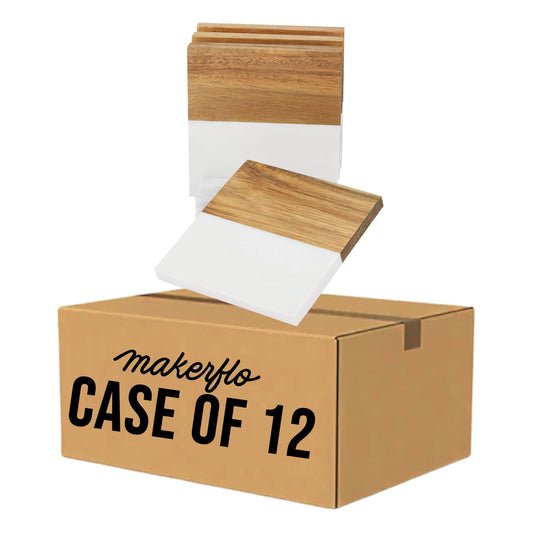Wondering which laser engraving software is best for your hobby or business? I’m here to explain all the options and what I personally recommend based on my experience.
Today, I teach laser makers how to design SVGs at Just One More Project. But the truth is, I never planned on being a designer. I studied to be a social worker instead.
One day, I got a Cricut to make some paper crafts. My first attempts at making designs and cutting shapes were, well, elementary. But I really enjoyed it.
After having my daughters, I knew I wanted a flexible, work-from-home business that would let me be present for them. That’s when I decided to sell Cricut designs on Etsy.
Along the way, I discovered laser engraving, which led me down the rabbit hole of software and design, watching hours of YouTube videos and experimenting until I got it right.
This article is the guide I wish I had back then. I want to make the world of laser engraving software clear for you, so you can choose the right program, whether you’re doing this for fun or trying to grow a business.
First, A Quick Lesson: Design Software vs. Laser Control Software
Before we begin, I want you to understand one crucial thing, which is not all software does the same job.
For laser engraving, you’re always working with two different programs: your design software and laser control software.
I like to call them the brain and the remote control.
Design Software - The Brain 🧠✨
This is your creative toolset. It’s where you dream up and build your designs from scratch or edit the files you’ve bought.
In most cases, this should be a vector design software, because lasers need vector files to engrave cleanly.
A vector is an image built with points and lines that the laser can trace perfectly. This makes sure your designs come out crisp and professional-looking.
Laser Control Software - The Remote Control 👩💻
This is the program that physically operates your laser. It sends the design to the machine and tells it how to engrave—where to move, how fast to go, and how much power to use.
Many lasers come with their own control software, like xTool Studio or Glowforge Premium. You can also purchase more professional software like Lightburn.
So which do you need? Laser control software is a must. As far as design software goes, it depends on whether you need to edit your files or not.

So, Do You Need Design Software for Laser Engraving?
My answer is a wholehearted YES!
You can get by with basic software and Etsy files, but you are putting a massive limit on what you can do. Learning to design and edit your own files will open up a greater potential for your business to grow.
With design software, you can create one-of-a-kind products that can’t be found anywhere else. How do you stand out in a crowded market? Not with the same five Etsy designs that everyone and their grandma has seen before.
When you can design, you no longer have to search for the "perfect" graphic. You can pick a font you like, grab a shape from another design, and put them together to bring your exact vision to life.
If you can dream it, you can design it.
Now, let me walk you through my recommendations for the best laser engraving software in two categories: free and paid. I understand that we all have different budgets, so I want to make sure you have options that work for you.
My Go-To Recommendations for Free Laser Engraving Software
If you're just starting out or on a tight budget, you can absolutely start for free. Here’s what I recommend.
Inkscape
Best Free Design Software

Inkscape is a powerful, free vector program that can do almost everything the expensive programs can. It’s a fantastic place to start learning, though the learning curve can be a bit steep.
Canva
Runner-Up Free Design Software

While not a true vector editor, Canva is very user-friendly and comes built-in with millions of design assets. The catch is you need to buy the Pro version to download your designs as SVGs (though it’s still very affordable at around $10/month).
A Note from MakerFlo: We also like Cuttle, a fantastic web-based SVG editor built specifically for personalized items. You can edit and create some designs for free, so be sure to try it out! (affiliate link)
Your Laser’s Built-In Software
Best Free Laser Control Software

The best free option for laser control software is the one that came with your machine! For most users, this is enough to make great-looking designs. Plus, built-in software works best with your laser’s specific features.
Now, these options are perfect for a hobbyist or absolute beginner. But if you're serious about making money with your laser, it’s time to consider professional-grade software.
Best Paid Laser Engraving Software (and My #1 Pick for Business Owners)
When you're ready to build a real business, you need professional-grade tools. Having great design tools means you can create beautiful products that you can sell for premium prices.
Not to mention, you can cover the cost of these design programs with just one or two sales per month.
Adobe Illustrator
Best Paid Design Software

Listen, Adobe Illustrator is my ride-or-die. It’s the gold standard of vector design. Every other vector program on the market is basically following in Adobe’s footsteps.
I know what you're thinking—a subscription, ugh. Yes, it’s about $20 a month. But as I tell everyone, you can make that back in one or two sales (especially if you sell something premium like cutting boards).
My mindset used to be, “I can’t commit to another $20 subscription.” Now it’s, “My business absolutely cannot function without this.”
Price: $22.99 per month
Affinity Designer
Runner-Up Paid Design Software

If you’re dead set on a one-time payment, Affinity Designer is a solid choice. It's a powerful program with many of the same features as Illustrator and can accomplish the same things.
In fact, it features a cleaner, more intuitive interface and a simpler workflow, which is easier for beginners to learn. It also has a separate workspace for vector and pixel-based image editing, so it can give you two types of designing in one program.
But the reality is, all of these programs are imitating Illustrator. And the vast majority of online tutorials, courses, and resources are geared toward Adobe software. You can save yourself a ton of time and frustration by just starting with the industry standard.
Price: $69.99 one-time for desktop, $18.49 one-time for iPad
Lightburn
Best Paid Laser Control Software

This is a powerful program for controlling your laser. It gives you way more options for controlling the way your laser engraves. It’s very advanced, but can be learned if you want serious control of your laser’s functions. If you’re willing to learn, it’s a great investment for a laser engraving business.
Price: $99 one-time for Lightburn Core, $199 one-time for Lightburn Pro
“Okay, I’m In. What’s the Easiest Way to Learn Illustrator?”
I get it. Opening Illustrator for the first time can feel like looking at the mission control dashboard at NASA—lights are flashing, data is streaming, and you're pretty sure one wrong click could launch a rocket by mistake.
Adobe software can be intimidating because it was built for professional graphic designers. But the secret is that for laser engraving, you only need a small fraction of its tools.
To help you skip the frustrating YouTube rabbit holes I went down, I’ve created a few resources to help you design with confidence.
- Free Illustrator Tutorials: Some easy tutorials you can access for absolutely free!
- Project Academy: My paid course that teaches you how to design laser SVG files just like the professionals
- Project Members: My laser crafting membership with guided learning, guest trainings, live calls, and more!
Your Best Ideas Are Waiting For You to Make Them
And all you need to do is pick a software you like!
Don’t let these options overwhelm you. Pick the one that feels right for you right now, and just get started.
Remember that every expert was once a beginner, and we are all still learning together. You’ve got this!
Want to work with me and design your own amazing SVG files? Join my Laser SVG course Project Academy, check out my laser crafting membership Project Members, or join my Laser Craft Fest virtual event! You can also find me on Instagram and YouTube.
A Few More Things You May Be Wondering…
Let's tackle some of the most common questions I see.
I heard that you can use laser software like Lightburn or xTool Studio to edit SVGs. Can’t I just use that?
You can, but it’s not the best way to design. These are laser control programs, with some design features added on later. They weren’t built for design, so they’re often limiting. You will get faster, cleaner, and more professional results by using the industry standard Illustrator.
What’s the best file format for laser engraving?
SVG! It stands for Scalable Vector Graphic. This is the type of file your laser understands best, which turns into sharp, high-quality engravings.
Can I use Cricut Design Space to make SVGs for laser engraving?
Unfortunately, no. Cricut Design Space is a closed system. It doesn’t allow you to export your designs in any format, so you can only use it with a Cricut machine.
Can I use Silhouette Studio to make SVGs for laser engraving?
Yes, with an upgrade. If you purchase the Business Edition of Silhouette Studio (for a one-time fee), you can export your designs as SVGs. If you’re already comfortable with that software from vinyl cutting, it can be a good starting point for your laser.
Thank you, Bail, for sharing your insights with us! Connect with MakerFlo by joining our free MakerFlo Makers Community and following us on Instagram, TikTok, and YouTube.
Next up, find more great resources for growing your maker business by visiting our MakerFlo Pro resource hub.